Copy an object
To make a duplicat or copy an object, the steps we have to do is:
1. In the menu click Insert> features> move / copy
- Click the object that will be copied
2.In PropertyManager, under Entities to copy
- Check the dialog box copy
3.Under Parameters:
- Select translate
- Type -60 in the delta Z
4.Klik OK
for STEP BY STEP GUIDE solidwork simple tutorial please visit.........
www.solidworksimpletutorial.blogspot.com
---or---


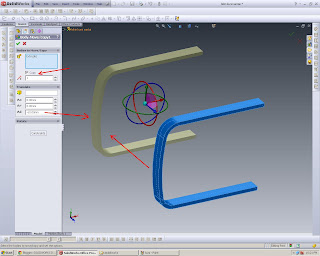

Posting Komentar untuk "Copy an object"