To make the Cut Surface
At SolidWorks we can cut a solid model by removing material with a surface or plane. With parts of multibody,
we can choose to keep the body.
To cut a solid body with a surface or plane:
Click Cut With Surface Features on the toolbar, or click Insert, Cut, With Surface.
In the PropertyManager, under the Cut Surface Parameters, select the surface or plane used to cut solid body.
Check the preview. If necessary, click the Back cut to reverse the direction of cutting.
Arrow points in a solid direction to throw.

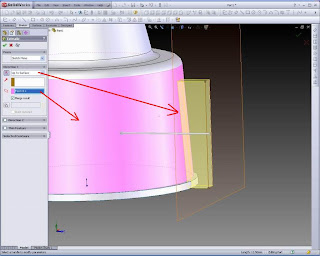

Posting Komentar untuk "To make the Cut Surface"