Section view
Solidworks has a facility that can help us to see the inside of the 3d design that we created.
We can see the inner part of an image by cutting view with the section line.
To create a section view:
Click on the section view in the Drawing toolbar, or click Insert > Drawing View > Section.
Section View PropertyManager appeared, and the Line tool is active.
To create the look of a multi-line, or using the line the middle as the line sections, sketch the line before clicking the tool
Section View. Some of the lines can have the same label.

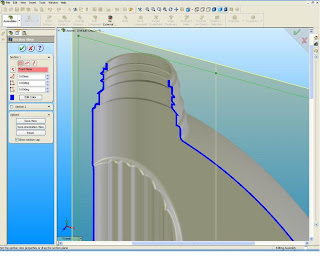

Posting Komentar untuk "Section view"