Extruded Boss
 Click Extruded Boss / Base on the Features toolbar.
Click Extruded Boss / Base on the Features toolbar.Move the pointer to the front faces.
Changes to the ends of the faces to be highlighted to show that the faces available for selection.
Select faces the front.
Click Circle on the Sketch toolbar


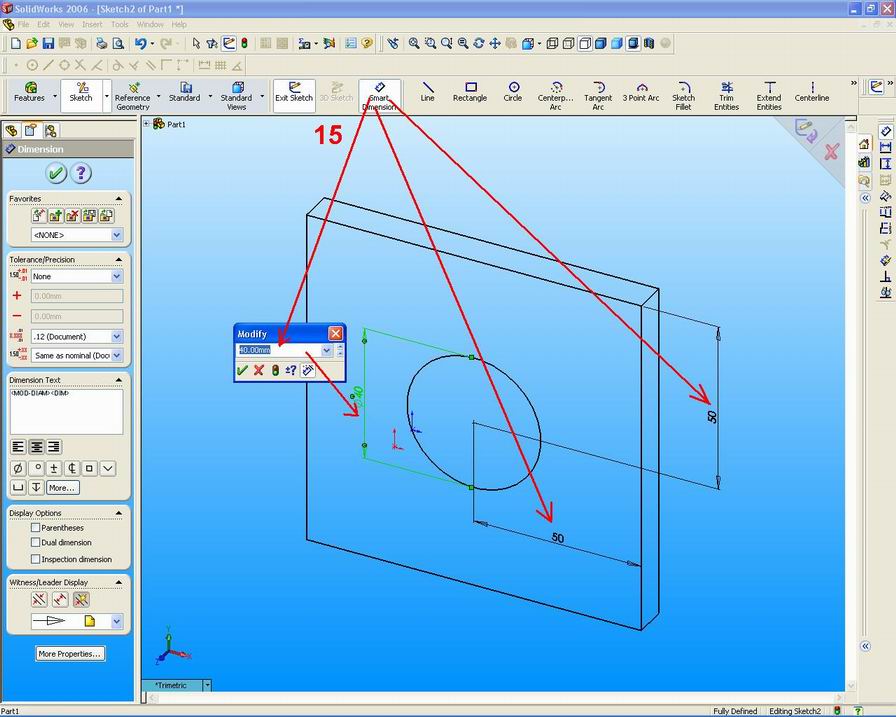


Posting Komentar untuk "Extruded Boss"